- Autor Jason Gerald [email protected].
- Public 2023-12-16 11:33.
- Última modificação 2025-01-23 12:43.
Redefinir um telefone HTC significa retornar o dispositivo às configurações de fábrica. Este método é ideal se você deseja excluir suas informações pessoais em um telefone HTC à venda ou se o programa em seu telefone falha com freqüência. As etapas para redefinir um telefone HTC variam dependendo se você tem um telefone HTC baseado em Android ou Windows.
Etapa
Método 1 de 4: Reinicialização suave do HTC Android

Etapa 1. Toque em Menu na tela inicial do dispositivo HTC

Etapa 2. Abra Configurações
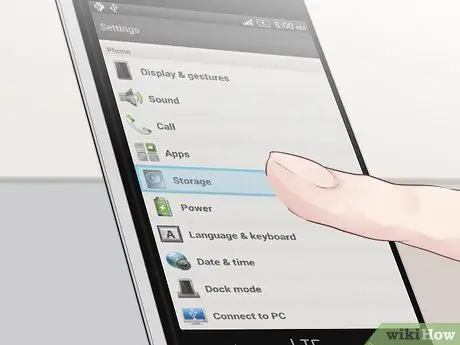
Etapa 3. Toque em SD e armazenamento do telefone
Alguns modelos HTC podem exigir que você toque em Privacidade para acessar as opções de redefinição
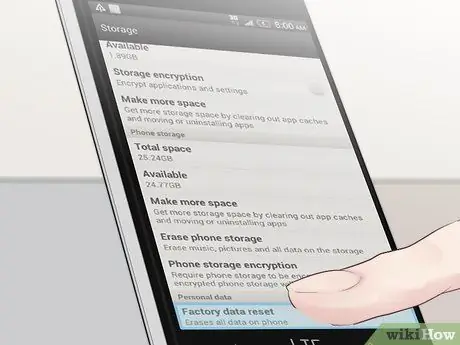
Etapa 4. Toque em Redefinir dados de fábrica

Etapa 5. Toque em Redefinir telefone
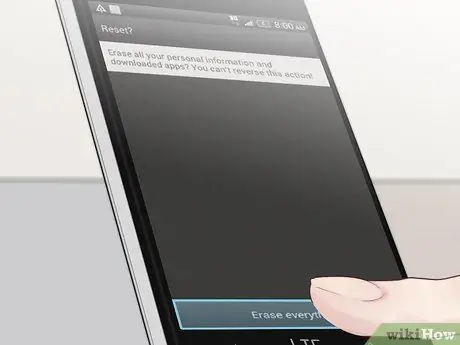
Etapa 6. Toque em Sim para confirmar que deseja redefinir o telefone
HTC começará a restaurar as configurações de fábrica e reiniciará quando terminar.
Método 2 de 4: Reinicialização suave do HTC Windows

Etapa 1. Abra o menu Iniciar na tela do telefone
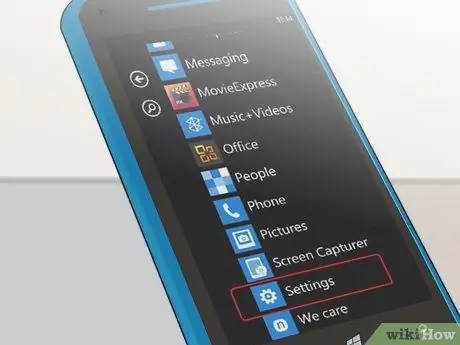
Etapa 2. Deslize a tela para a esquerda e toque em Configurações
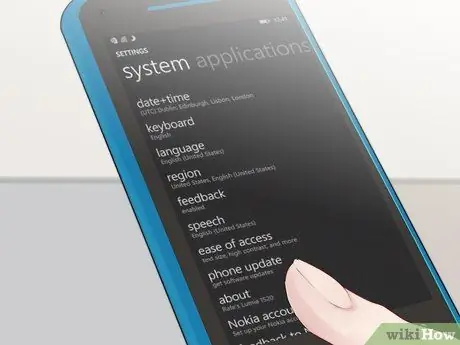
Etapa 3. Toque em Sobre
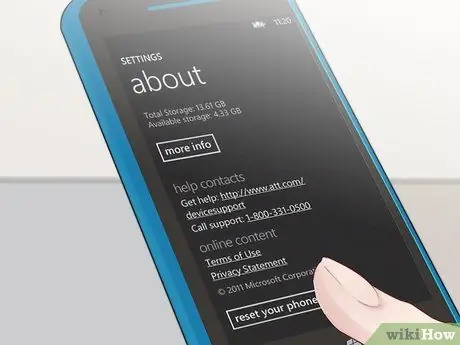
Etapa 4. Toque em Redefinir seu telefone
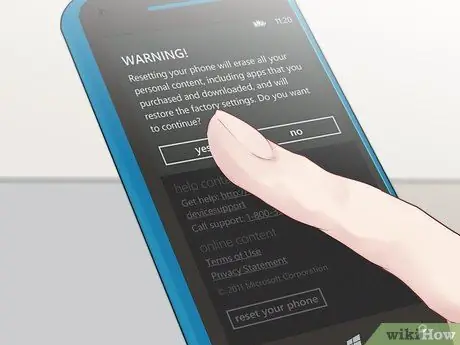
Etapa 5. Toque em Sim para confirmar que deseja redefinir o telefone
HTC iniciará a redefinição de fábrica e reiniciará assim que terminar.
Método 3 de 4: Hard Reset HTC Android

Etapa 1. Desligue o telefone
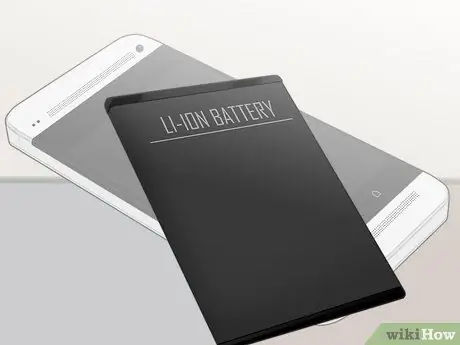
Etapa 2. Remova a bateria de seu suporte e aguarde pelo menos 10 segundos para que o dispositivo se esgote totalmente

Etapa 3. Reinsira a bateria

Etapa 4. Pressione e segure Diminuir Volume e pressione o botão Liga / Desliga

Etapa 5. Mantenha o volume baixo pressionado e solte quando três robôs Android aparecerem na parte inferior da tela

Etapa 6. Pressione o botão Diminuir volume duas vezes para destacar Redefinição de fábrica

Etapa 7. Pressione o botão Liga / Desliga para fazer uma seleção
O telefone começará a ser redefinido e reiniciará quando terminar.
Método 4 de 4: HTC Windows Hard Reset
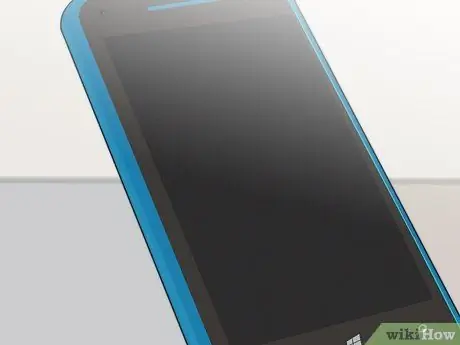
Etapa 1. Desligue o telefone

Etapa 2. Pressione e segure o botão Diminuir Volume e pressione o botão Liga / Desliga

Etapa 3. Aguarde até que o ícone apareça na tela e, em seguida, solte o botão Diminuir volume

Etapa 4. Pressione os seguintes botões em sequência:
- Aumentar o volume
- Volume baixo
- Poder
- Volume baixo

Etapa 5. Aguarde até que o telefone se reinicie
As configurações de fábrica serão concluídas após a reinicialização do telefone.
Pontas
- Antes de redefinir seu telefone HTC, faça backup de todos os seus dados pessoais em um cartão de armazenamento SD ou em um serviço de backup em nuvem. As configurações de fábrica apagam todos os seus dados pessoais no telefone.
- Execute uma reinicialização suave se puder acessar o menu do telefone. Execute uma reinicialização a frio somente se os problemas do programa o impedirem de abrir menus ou usar a tela de toque.






